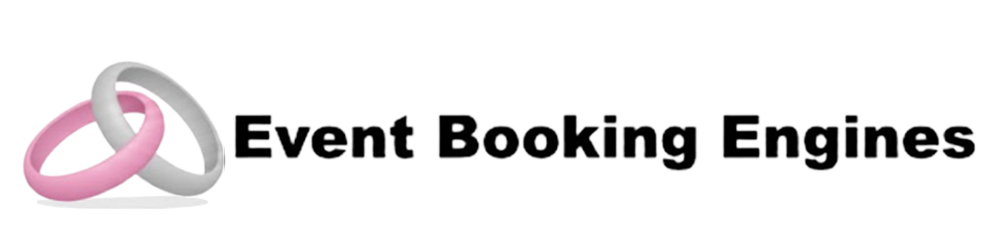The Biggest Mistakes to Avoid When Selecting a Venue Management CRM

DATA NOT FOUND: Query returned 0 rows. Check that the slug (`the-biggest-mistakes-to-avoid-when-selecting-a-venue-management-crm`) exists and `is_published` is 1 in the `blog_posts` table.
Selecting the right Customer Relationship Management (CRM) system is perhaps the most critical technology decision a venue, hotel, or catering group can make. Avoid these common pitfalls to ensure your investment pays off in efficiency and revenue.
Mistake #1: Prioritizing Price Over Integration
Too many companies focus solely on the monthly subscription cost. However, a cheap CRM that doesn't talk to your existing POS system, accounting software, or booking engine will create more manual work than it eliminates. The true cost of a system is measured in time saved.
Solution: Look for a platform with robust, native APIs and seamless data synchronization. Integration should be a non-negotiable requirement.
Mistake #2: Forgetting Mobile Usability
Your sales team, managers, and BEO coordinators are often on the floor, not behind a desk. If your CRM isn't fully responsive and intuitive on a tablet or smartphone, usage will drop immediately.
Solution: Test the system on multiple mobile devices during the demo phase. Pay attention to how easy it is to update lead status, check availability, or view a BEO while standing next to a client.
Mistake #3: Ignoring User Training and Support
The best CRM in the world is useless if your team doesn't know how to use it. Many providers skimp on onboarding and ongoing support.
How to Avoid This Pitfall:
- Request a detailed onboarding timeline and assigned account manager.
- Verify that the provider offers live, accessible support, not just an email ticketing system.
- Ensure the platform offers video tutorials and help documentation that is easy to navigate.
A well-selected and fully-adopted CRM, like the one offered by Event Booking Engines, acts as the central nervous system for your business, ensuring every lead is captured and every event runs flawlessly.